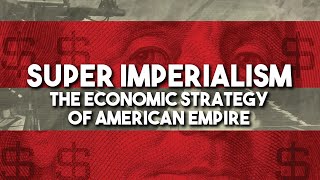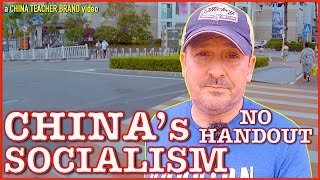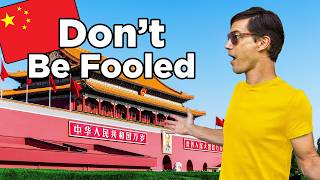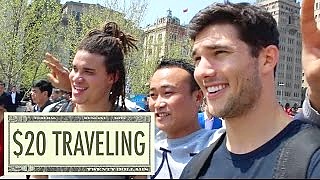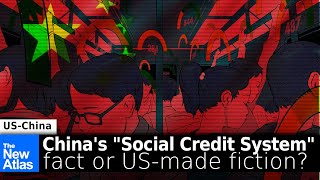It is still possible to get by with cash from ATMs, but for longer visits it can be a good idea to set up AliPay (or WeChat).
Getting started with Alipay involves creating an account and setting up your payment methods. Here is a step-by-step guide:
### Setting Up Alipay:
1. **Download the Alipay App:**
- Go to your device's app store (Google Play Store for Android or Apple App Store for iOS).
- Search for "Alipay" and download the official app developed by Ant Group.
2. **Install and Open the App:**
- Install the Alipay app on your device.
- Open the app once the installation is complete.
3. **Language Selection:**
- Choose your preferred language for the app.
4. **Create an Account:**
- Tap on "Sign Up" or "Register."
- Choose your country or region and enter your mobile phone number.
- Create a strong password for your Alipay account.
5. **Verify Your Identity:**
- Alipay may require you to verify your identity. This could involve receiving a verification code via SMS.
6. **Add a Payment Method:**
- Link your bank card or credit card to your Alipay account.
- Go to "Me" (bottom right corner) > "Wallet" > "Add Card."
7. **Add Funds to Your Alipay Account:**
- You may need to add funds to your Alipay account. You can link your bank account for direct transfers or use a linked card for payments.
8. **Set Up Security Features:**
- Enable security features such as fingerprint or facial recognition to enhance account security.
- Set a payment password for additional security.
### Using Alipay:
1. **Making Payments:**
- To make a payment, tap on "Scan" and scan the QR code of the recipient.
- Enter the amount and add a note if necessary.
- Confirm the payment with your password or biometric authentication.
2. **Receiving Payments:**
- To receive money, the payer can scan your Alipay QR code.
- Confirm the payment on your Alipay app.
3. **Exploring Additional Features:**
- Alipay offers various features beyond payments, such as bill payments, transportation services, and investments. Explore the app to discover these options.
4. **Managing Your Account:**
- Regularly check your transaction history and account settings.
- Customize your profile and settings under the "Me" section.
5. **Security Tips:**
- Be cautious of phishing attempts. Always use the official app and avoid clicking on suspicious links.
- Regularly update your password and enable two-factor authentication for added security.
Remember that Alipay's features and interface may evolve, so it's a good idea to check for updates within the app or refer to Alipay's official website for the latest information.
 How to use AliPay mobile payments for longer visits
How to use AliPay mobile payments for longer visits