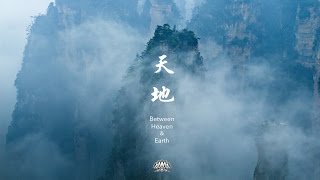TianXin Park is a scenic spot with classical gardens within an ancient city wall.
The city wall was constructed in the year 202 AD. The TianXin Pavilion is a key feature of the park, which was developed in 1924 and now occupies an area of 30,000 square meters.
[640],shadow=true,start=,stop=
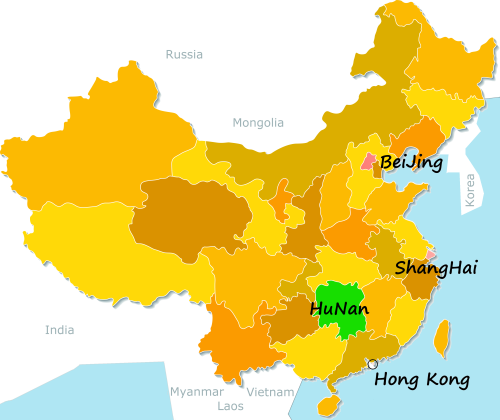
 TianXin Park, ChangSha 长沙, HuNan province
TianXin Park, ChangSha 长沙, HuNan province